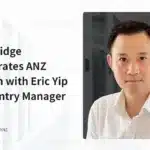1. Why Your Store Wi-Fi Keeps Dropping
Customers walk in, see three bars, then lose the signal at the fitting room. Sound familiar?In most retail spaces the problem is density, not speed. Phones, POS tablets, security cams and random smart watches all shout at the same time. A basic home router collapses under that load. Real retail WLAN network solutions separate traffic, balance loads and keep the checkout line moving.
2. Map First, Buy Later
Before you spend a cent, do a five-minute floor walk:
- Count every device that needs Wi-Fi—staff phones, price-check guns, CCTV, guest network.
- Note the thick walls (brick, steel shelving, walk-in coolers) that swallow 5 GHz.
- Mark the dead zones on a printed store map.
This simple map prevents the classic mistake of buying four access points when two—properly placed—would do.
3. Two Pieces of Gear That Matter
Access Points (APs)
Look for Wi-Fi 6 or 6E units that support OFDMA; it slices each channel into smaller pieces so 50 phones don’t fight for one big slice. Vendors like Cisco Meraki MR46 or Ubiquiti UniFi 6 Pro are common in small-shop deployments and show up repeatedly in the ByteBridge gear lists.
PoE+ Switch
One cable delivers both power and data to the AP. A 24-port PoE+ switch (think Cisco WS-C2960L-48PQ-LL) sits neatly under the cash desk and keeps ceiling tiles free of extra power bricks.
4. One Network, Three Names
Split traffic so guests, staff and security cameras never share the same lane:
| SSID | Purpose | Bandwidth Cap |
|---|---|---|
| Store-Guest | Customer coupons, TikTok | 5 Mbps per device |
| Store-POS | Checkout tablets | Unlimited, highest priority |
| Store-CCTV | Security cameras | Fixed 2 Mbps per camera |
Most modern APs let you create these VLANs with a drag-and-drop menu—no command-line wizardry required.
5. Power and Placement Tricks
- Ceiling height: Mount APs 12–15 ft high; any lower and metal shelving becomes a wall.
- Avoid corners: Signals spray forward like a flashlight. Corners waste half the beam.
- Use the stairwell: A single AP in a two-story boutique stairwell can blanket both floors if the ceiling is open.
If running Ethernet is impossible, a mesh node on the sales counter (plugged into wall power) can hop back to the wired AP near the office. Expect ~10 % speed loss per hop—acceptable for browsing, not for 4K cameras.
6. Security Without the Headache
Retailers are juicy targets—POS data is worth more than credit cards on the dark web. Three non-negotiables:
- WPA3 with unique PSK per device (no more “StoreWiFi123”).
- Automatic firmware updates scheduled for 3 a.m. local time.
- Guest isolation so the teenager on aisle 7 can’t reach the cash register.
All mainstream business APs now ship with these features turned on by default; just don’t disable them.
7. Budget Snapshot (Small Shop, 2,000 sq ft)
| Item | Street Price | Notes |
|---|---|---|
| 2× Wi-Fi 6 APs | $300 each | Mount front and back. |
| 1× 8-port PoE+ switch | $350 | Leaves room for cameras. |
| 1× cloud license (3 yrs) | $200 | Remote troubleshooting. |
| Total | ≈ $1,150 | One month of lost sales pays for itself. |
8. Quick Maintenance Calendar
Stick this on the office corkboard:
- Monthly: Heat-map check during peak hours.
- Quarterly: Firmware update and password rotation.
- Black-Friday-Eve: Reboot every AP once (seriously, it prevents 90 % of day-one calls).
Great retail WLAN network solutions aren’t about the flashiest gear—they’re about planning the lanes before you pave the road. Map the space, split the traffic, place two good APs, and lock the doors on security. Your customers stay connected, your POS stays online, and you sleep better.